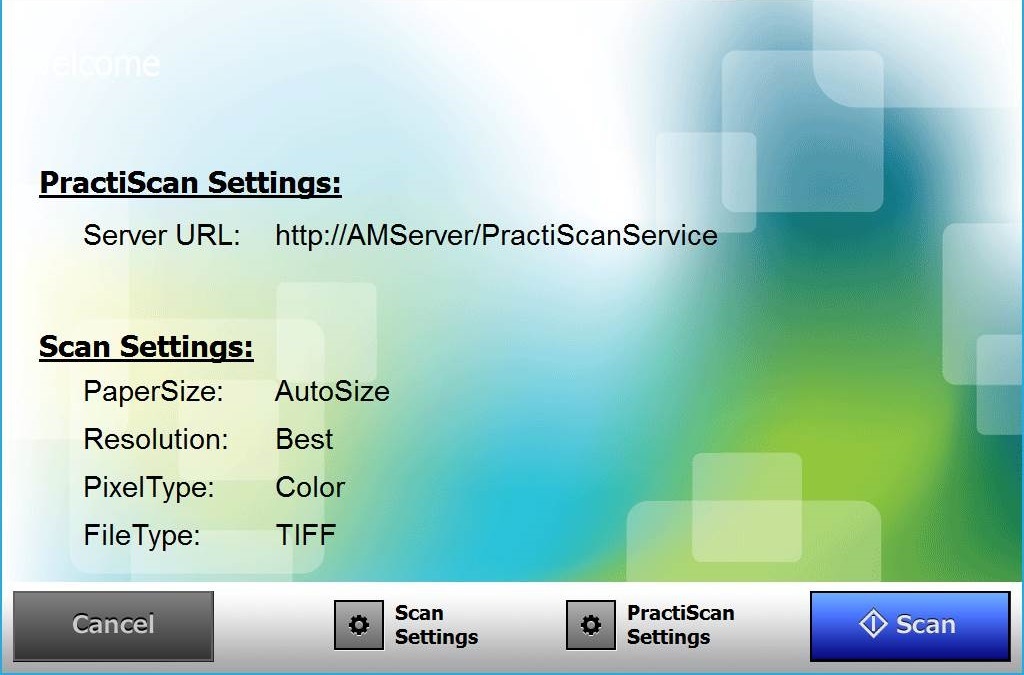Our Solutions
We Are Here To Help You
Intelligent Scanning and Biometric Data Solution
PractiScan® is an intelligent scanning and biometric data solution designed to increase productivity and reduce cost and human error at points of sales and customer service.
Overview
- PractiScan enables service providers to live up to their customers’ expectations and the constantly changing rules of customer engagement.
- PractiScan eliminates the need to have full workstations (computers, printers, scanners, etc.) at points of sales and customer service and replaces paper-based processes with digital ones.
- Ideal for service-centric sectors such as telecommunications, financial services, healthcare, and the public sector, PractiScan was built from the ground up based on real cases and requirements.
- PractiScan facilitates the capture of biometric data such as fingerprints and signatures as well as the scanning and optical recognition of paper documents and the reading of information in chip cards.
- PractiScan is available through custom built mobile and tabular devices to enable businesses to deliver their services anywhere.
- PractiScan is also available as embedded software for network scanners for on-premises operations.

Telecommunications Example
- Back-offices of telecommunications are flooded on a daily basis with loads of papers to encode and process. Service contracts and forms with attached copies of IDs and passports must be scanned and linked every time a new service request or service change request is placed.
- Very often, telecommunications companies outsource the process, which ends up being very costly, in addition to causing delays between the time the document is produced and the time it becomes available in the system for retrieval, not to mention frequent losses of documents during transfers.
- PractiScan solves the issue by running as a distributed solution across shops and authorized points of sale to enable on-the-spot scanning whenever a service request is placed, directly connected to central servers or cloud-based systems.
- In cases where there is no direct connectivity available with central servers, PractiScan can connect using 3G or 4G USB modems to transfer all scanned data either through secure online connections or through email.
- PractiScan can also connect to electronic signature devices and ID chip-card reading devices to embed its data into scanned documents or electronic forms.
- This way PractiScan ensures light setups at all points of sale and service, and also ensures immediate processing and filing, faster service and better customer satisfaction.
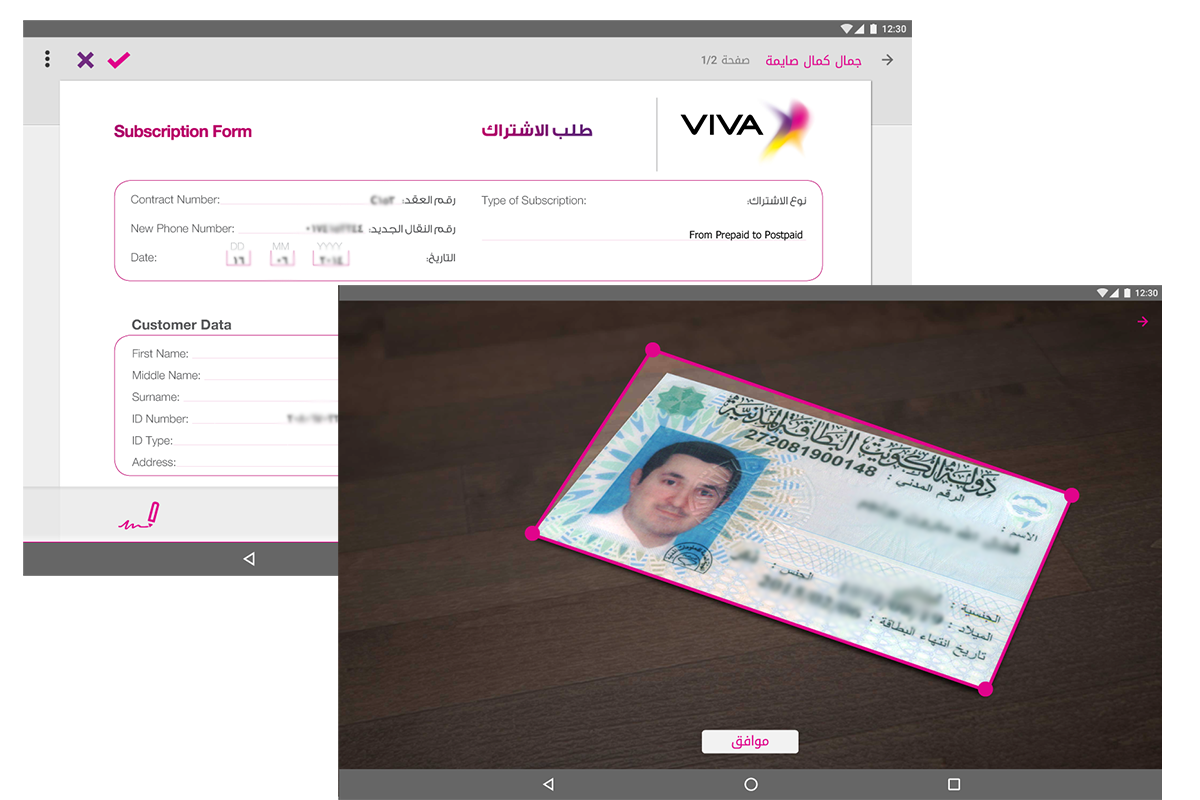
Healthcare Example
- Outpatient clinics in hospitals generate a huge load of documents on a daily basis, particularly at the reception desks. To avoid backlogs, hospitals usually scan documents on the spot but in numerous cases they run into issues with incorrect scanning formats, and improper filing, not to mention technical issues with the PCs to which the scanners are connected.
- PractiScan comes in the form of an embedded interface inside network scanners equipped with a touch screen, and enables easy control and limitation of scanning formats and scenarios, and reading barcodes in order to file documents into the proper locations.
- Operators use PractiScan to scan the barcoded documents generated during a patient’s visit. PractiScan recognises the barcode and retrieves patient information from the server (Patient Name, MRN, Date of Birth, and File Category), and displays the results on the scanner screen for the operator to validate before saving the file. PractiScan then automatically transfers the document with its data to the proper patient file.
- The process is completely automated and rids completely of PC workstations with complicated thick clients installed on them.

Customization
- PractiScan is readily available for network scanners and biometric data devices from leading vendors in the market and can be easily embedded into any similar products.
- As a fully customizable solution, PractiScan can be tailored to your exact needs, starting with enabling core functionalities such as electronic signatures and connecting to ID chip-card readers and barcode readers, and all the way through every on-screen functionality, and the entire look and feel of the solution.